Key Features Of Odoo OCR AI

Multi-Format Support for Extraction
Whether your invoices come in PDF, JPEG, PNG, or other formats, our OCR system can handle it all. The multi-format support ensures flexibility and convenience, allowing you to process invoices from various sources without compatibility issues.

No Hassle for Invoice Generation
Our Odoo OCR solution simplifies the process of creating invoices, making it quick and effortless. With automated data extraction and minimal manual intervention, your invoicing process becomes more efficient, saving time and reducing errors.

AI-Powered Data Extraction
Utilizing advanced AI technology, our OCR solution accurately extracts data from invoices and bills. This ensures high accuracy, minimizing the chances of errors and enhancing the reliability of your financial records.

User-Friendly Interface and Interaction
Designed with an intuitive interface, our Odoo OCR solution is easy to navigate and interact with. Whether you’re an experienced user or new to Odoo, you’ll find the system user-friendly and easy to operate, enhancing your overall experience.

Seamless Integration with Odoo Invoices
Our OCR solution integrates effortlessly with Odoo's invoicing system, providing a smooth and efficient workflow. This seamless integration ensures that your invoicing process is streamlined, reducing the need for manual data entry and enhancing productivity.
Configuration Of Odoo OCR AI
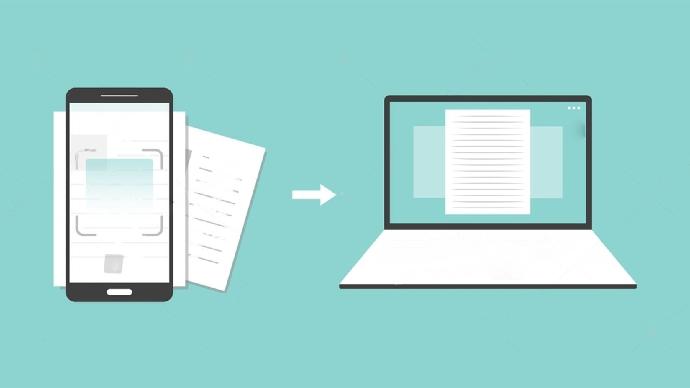
1. Get the Authentication Token from TechUltra's Service Portal
To begin using our Odoo OCR solution, you’ll first need to obtain an authentication token. This token can be easily acquired from TechUltra's Service Portal, granting you secure access to the OCR services.

2. Setup & Configuration
Once you have the authentication token, the next step is setting up and configuring the OCR solution within your Odoo environment. This involves ensuring all necessary components are installed and properly configured to work seamlessly with Odoo.

3. API Configuration Inside Odoo
Our solution uses API-based communication to interact with Odoo. Proper API configuration is essential to ensure smooth data flow and accurate processing of invoices. Detailed instructions on configuring the API can be found in our user manual.
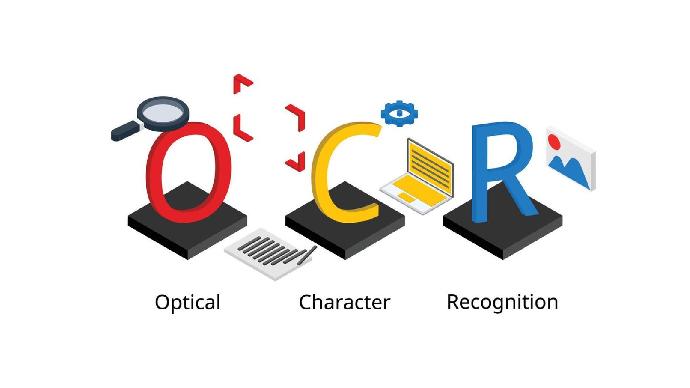
4. Configure Odoo OCR AI Token
After setting up the API, the next step is to configure the Odoo OCR AI token. This token is crucial for authenticating and authorizing the OCR services within Odoo, ensuring secure and efficient operation.

5. Dynamic Mapping of Fields of Invoice Model
Finally, you’ll need to dynamically map the fields of the invoice model within Odoo. This allows the OCR system to correctly identify and extract the relevant data from your invoices, ensuring accurate and reliable processing.
Benefits Of Odoo OCR AI

Time Savings and Efficiency
By automating invoice generation and data extraction, Odoo OCR AI significantly reduces the time needed to process invoices and bills. This speeds up your workflows and allows your team to focus on other important tasks.

Enhanced Data Accuracy
With AI-powered data extraction, human errors in manual data entry are minimized. This increases the accuracy of the information extracted from invoices and bills, reducing discrepancies and improving financial reporting.

Multi-Format Flexibility
The ability to process invoices in formats like PDF, JPEG provides flexibility to handle different sources and document types. This ensures you can manage invoices from multiple vendors without compatibility issues.

Seamless Integration with Odoo
The solution’s seamless integration with Odoo’s invoicing system ensures that you can maintain a smooth, unified workflow without the need for extensive manual input or switching between platforms.

User-Friendly Experience
The intuitive and easy-to-use interface makes it simple for all users, regardless of their technical expertise, to operate the system efficiently, reducing the learning curve and enhancing overall user satisfaction.

Cost Reduction
Automated invoice processing reduces the need for manual data entry and verification, cutting down on labor costs and operational expenses associated with invoice management.

Improved Financial Control
Accurate, real-time data extraction and processing ensure that your financial records are up-to-date, giving you better control over cash flow and financial planning.