Benefits of Using Odoo 17 Community with WhatsApp
25-40%
increase in Revenue
5X
Increase in conversion rates
45-60%
Abandoned Carts reconverted
24/7
Availability
Saved 30%
Customer service, support & operation costs
2.5 Billion
hours saved with WhatsApp Chatbot
75%
of Online Shoppers Prefer Personalized messages
67%
of people relied on Chatbot support
WhatsApp integration features in
Odoo 17 version Community
- Official WhatsApp Cloud API - By Meta (Facebook)
- Single WhatsApp Number/Provider and Multiple Users/Agents
- Multi Companies and Multi Numbers/Providers.
- Customizable WhatsApp templates.
- Manage (Create/Delete) WhatsApp Templates.
- WhatsApp Chat History.
- Single-click Media sharing product videos, pictures, PDFs, doc files.
- WhatsApp History: Added Filter, Groupby, Search by, etc.,
- Error message handling
- Interactive Message Templates - List, Buttons, Single Product and Multi Product
- Quick Reply Buttons for sending buttons through Whatsapp Templates
- Send Dynamic and Static URL through button in Whatsapp Templates
- WhatsApp History Smart Button in each contact.
- Bi-Directional Messages From Odoo to WhatsApp and WhatsApp to Odoo - Vice-Versa.
- Live and WhatsApp Chat Simultaneously in System
- When a New Customer will message you on your WhatsApp Number - Automatically New Contact will be created with their WhatsApp Profile Name, Mobile Number and Country.
- WhatsApp Messages have a WhatsApp Icon - In Discuss, Chatter & Chat Window.
- WhatsApp Messages - Left/Right Chat - In Discuss & Chat Window
- Rebranding of Discuss Screen & Odoo Chatter - Just Like WhatsApp App
- WhatsApp Configuration - Show/Hide Send Message & Send WhatsApp Button in All Models' Sidebar.
- When Incoming WhatsApp Message Seen/Read in odoo, Double Blue Tick (Read Receipts) in WhatsApp.
- When Odoo Message Sent, Delivered, Read in WhatsApp - Single, Double Gray Tick and Double Blue Tick (Read Receipts) in Odoo Chatter and Discuss.
- Reply and React Message Feature: Reply/React on Particular Message in WhatsApp will be added in the same thread in Odoo.
- Send WhatsApp Message Button hide from Sidebar Chatter if message not received in the last 23 hours. First Need to send a template to start a conversation.
- Broadcast Messages
- WhatsApp Marketing Status & History
- Configure, Send and Schedule Different WhatsApp Marketing Campaign & Templates
- In Odoo, Create and Select Different WhatsApp Groups and Contact Groups to Send Promotional/Marketing Messages in WhatsApp Marketing Module.
- Smart Buttons of WhatsApp Status like Sent, Received, Read, Delivered, Fail, etc., in WhatsApp Marketing History
- Contact Message History Tab in WhatsApp Marketing Module.
- Send Interactive Message Templates in WhatsApp Marketing Module.
All Modules Of WhatsApp and Odoo Community Integration
1. Odoo WhatsApp Base Module: https://apps.odoo.com/apps/modules/17.0/tus_meta_whatsapp_base/
2. Odoo WhatsApp Discuss Module - Bi-Directional Chat in Discuss: https://apps.odoo.com/apps/modules/17.0/tus_meta_wa_discuss/
3. Odoo WhatsApp Marketing Module: https://apps.odoo.com/apps/modules/17.0/tus_meta_wa_marketing/
4. Odoo WhatsApp Chatbot Integration Module: https://apps.odoo.com/apps/modules/17.0/odoo_whatsapp_chatbot/
5. Odoo WhatsApp CRM Module: https://apps.odoo.com/apps/modules/17.0/tus_meta_wa_crm/
6. Odoo WhatsApp CRM In Discuss Module: https://apps.odoo.com/apps/modules/17.0/tus_meta_wa_crm_in_discuss/
7. Odoo WhatsApp Follow-up Report Module: https://apps.odoo.com/apps/modules/17.0/tus_meta_wa_follow_up_report/
8. Odoo WhatsApp Helpdesk Module: https://apps.odoo.com/apps/modules/17.0/tus_meta_wa_helpdesk/
9. Odoo WhatsApp Helpdesk In Discuss Module: https://apps.odoo.com/apps/modules/17.0/tus_meta_wa_helpdesk_in_discuss/
10. Odoo WhatsApp Invoice Module: https://apps.odoo.com/apps/modules/17.0/tus_meta_wa_invoice/
11. Odoo WhatsApp Invoice In Discuss Module: https://apps.odoo.com/apps/modules/17.0/tus_meta_wa_invoice_in_discuss/
12. Odoo WhatsApp POS Module: https://apps.odoo.com/apps/modules/17.0/tus_meta_wa_pos/
13. Odoo WhatsApp Purchase Module: https://apps.odoo.com/apps/modules/17.0/tus_meta_wa_purchase/
14.Odoo WhatsApp Purchase In Discuss Module: https://apps.odoo.com/apps/modules/17.0/tus_meta_wa_purchase_in_discuss/
15. Odoo WhatsApp Sale Module: https://apps.odoo.com/apps/modules/17.0/tus_meta_wa_sale/
16. Odoo WhatsApp Sale In Discuss Module: https://apps.odoo.com/apps/modules/17.0/tus_meta_wa_sale_in_discuss/
17. Odoo WhatsApp Stock Picking Module: https://apps.odoo.com/apps/modules/17.0/tus_meta_wa_stock_picking/
18. Odoo WhatsApp Products In Discuss Module: https://apps.odoo.com/apps/modules/17.0/tus_meta_wa_product_in_discuss/
19. Odoo Meta Whatsapp Helpdesk Automation Module: https://apps.odoo.com/apps/modules/17.0/tus_meta_wa_helpdesk_automation/
20. Odoo Meta Project Task Module: https://apps.odoo.com/apps/modules/17.0/tus_meta_wa_project_task/
The process to follow before using Odoo WhatsApp Community Integration(Prerequisite):
- Create an account in developers.facebook.com
- Create a Meta App
- Product Section of Dashboard of your app, Setup WhatsApp
- Your Meta Business Account Should be Verified
- Add Phone Number
- Add Payment Method
- Create Permanent Token
- Set Call Back URL & Verify Token in Meta Webhook Configuration
- Templates must be approved before they can be sent to customers
- Odoo Instance should be install NGINX and configure it with an SSL certificate
- Set Callback URL, Verify token and set webhook fields in Meta webhook configuration.
How We Have Helped Out Clients?
80%
Higher Customer Satisfaction Score
75%
Higher agent efficiency
60%
boost in customer engagement
50%
more discarded cart recoveries
Vertical Experts

Manufacturing

Automotive

Media & Publishing

Non Profit

Real Estate & Property

Oil & Gas

Education

Financial Services

Food & Beverage

Government & Public Sector

Retail

Wholesale

Services & Telecom

Hospitality & Restaurant

Healthcare

Advertising & Marketing

Logistics & Shipping
Request For Free Demo
Frequently Asked Questions on Odoo Community WhatsApp Integration.
Yes, it is possible with the help of TechUltra Solutions’ services on WhatsApp Odoo Community integration services. We can easily integrate both the enterprise edition and the community edition of Odoo with WhatsApp for flawless communication and lead generation.
There are many benefits of using Odoo community with WhatsApp such as:
1- Easily add predefined templates from WhatsApp messages.
2- Get all WhatsApp notifications in Odoo.
3- Message form any module to WhatsApp
4- Access all the chats from any Odoo module
6- Multi Companies and Multi Providers
7- Official WhatsApp Cloud API - By Meta(Facebook)
8- WhatsApp Templates: Simple, Dynamic, With/Without Attachment, Multilingual, Multi Categories and Multi Models wise Templates.
9- Add/Remove Agents/Internal Users in particular WhatsApp Conversation in Odoo.
10 - Media files such as product videos, pictures, PDF, .doc files etc can be sent within a single click.
- Improved efficiency.
- Free Odoo ERP software for use.
- Capable of providing Distinctive operational tools.
- Easily manage a moderate level of business operation.
- Best Option for businesses who want to get acquainted with Odoo.
Here is the growth that one can expect after WhatsApp Odoo Community Integration with some statistics that can help in making a clear-cut decision regarding the integration.
- 25-40% increase in Revenue
- 5X Increase in conversion rates
- 45-60% Abandoned Carts reconverted
- 24/7 Availability
- Saved 30% Customer service, support & operation costs
- 2.5 Billion hours saved with WhatsApp Chatbot
- 67% of people relied on Chatbot support
- 75% of Online Shoppers Prefer Personalised messages
Yes, the integration is designed with security in mind. It adheres to industry-standard encryption protocols, ensuring the confidentiality of your communication.
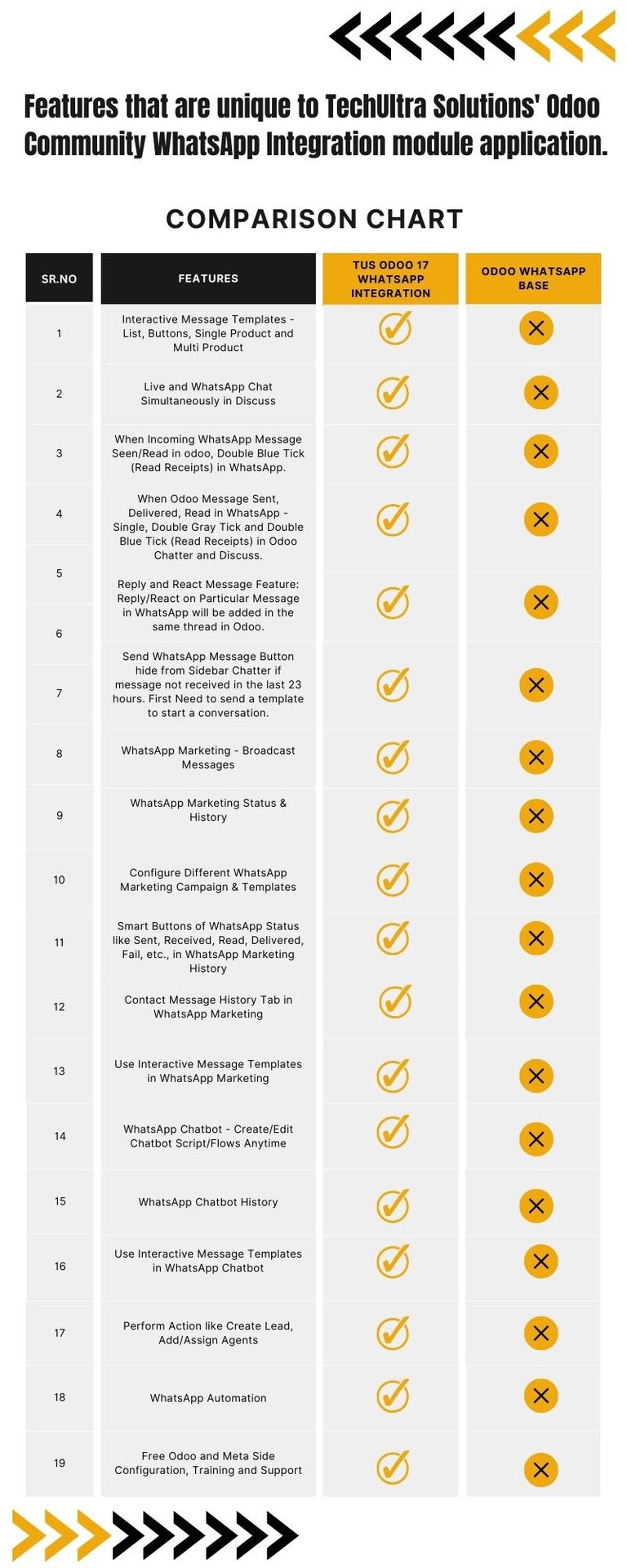
Features that are unique to TechUltra Solutions' Odoo Community WhatsApp Integration module application. | |
1 | Interactive Message Templates - List, Buttons, Single Product and Multi Product |
2 | Live and WhatsApp Chat Simultaneously in Discuss |
3 |
When Incoming WhatsApp Message Seen/Read in odoo, Double Blue Tick (Read Receipts) in WhatsApp.
|
4 |
When Odoo Message Sent, Delivered, Read in WhatsApp - Single, Double Gray Tick and Double Blue Tick (Read Receipts) in Odoo Chatter and Discuss.
|
5 |
Reply and React Message Feature: Reply/React on Particular Message in WhatsApp will be added in the same thread in Odoo.
|
6 |
Send WhatsApp Message Button hide from Sidebar Chatter if message not received in the last 23 hours. First Need to send a template to start a conversation.
|
7 |
WhatsApp Marketing - Broadcast Messages
|
8 |
WhatsApp Marketing Status & History
|
9 |
Configure, Send and Schedule Different WhatsApp Marketing Campaign & Templates
|
10 |
Configure Different WhatsApp Marketing Campaign & Templates
|
11 |
Smart Buttons of WhatsApp Status like Sent, Received, Read, Delivered, Fail, etc., in WhatsApp Marketing History
|
12 |
Contact Message History Tab in WhatsApp Marketing
|
13 |
Use Interactive Message Templates in WhatsApp Marketing
|
14 |
WhatsApp Chatbot - Create/Edit Chatbot Script/Flows Anytime
|
15 |
WhatsApp Chatbot History
|
16 |
Use Interactive Message Templates in WhatsApp Chatbot
|
17 |
Perform Action like Create Lead, Add/Assign Agents
|
18 |
WhatsApp Automation
|
19 |
Free Odoo and Meta Side Configuration, Training and Support
|