Experience the best Odoo Instagram Messaging integration application with TechUltra Solutions. Our Messenger Instagram Odoo Connector can help in making communication very effective.
Our Odoo Meta Instagram and messenger integration is a great fit for your business communication as everything can be managed from one single platform i.e. Odoo ERP.
People prefer to message over call/ email.
Users Click on shopping posts monthly.
Instagram users follow at least one Business page.
Users discover products and services on Instagram.
Agree messaging is a quick and easy way to communicate.
Customers likely to buy products online if they can ask questions in real time.
What is an Odoo Instagram, Messenger Integration?
Odoo Instagram, Messenger connector/ Integration tool helps in making integration between the three platforms Odoo, Facebook Messenger, and Instagram Messaging seamlessly. This Odoo Instagram DM and Facebook messenger integration makes this all in one social media integration application for your lead generation and social media outreach needs.
Benefits of Integrating Odoo with Instagram and Messenger:
Here are some benefits of using Odoo Instagram Messaging Integration:
1- Seamless Customer Interaction:
With the help of our Integrator, businesses can connect directly with customers from Odoo and replay to customers on Instagram Messaging and Facebook messenger. This helps in increasing direct engagement and fosters personalized and immediate interaction.
Customers can also get real-time responses to their inquiries, this helps in enhancing customer satisfaction and builds better customer relationships.
2- Centralized Communication:
After the integration, your business can manage Facebook Messenger and Instagram DM/ messages within Odoo ERP thereby providing a unified inbox/centralized hub for customer interaction.
This Odoo Facebook messenger and Instagram Messaging helps to streamline the communication process by having all messenger and inquiries in one place thereby making the workflow efficient and improving overall efficiency.
3- Enhanced Marketing Opportunities:
Our module enables users to utilize Odoo EPR as their direct marketing channel, businesses can send promotion messages, updates, product information with any kind of attachments directly to customers.
Leverage existing customer data in Odoo ERP to target and send personalized messages to customers on Facebook messenger and Instagram Messaging/DM to convert potential customers into Consumers.
4-Improved Customer Support:
Odoo Facebook Instagram integration helps in providing timely assistance and support services to customers by addressing their queries, concerns, and issues promptly thereby improving customer satisfaction levels.
Businesses can keep multiple agents for various tickets that are open on various social media channels such as Instagram and Facebook.
5- Data-driven Insights:
Gain valuable insights from Odoo Analytics such as customer interactions and preferences with the help of Odoo Facebook and Instagram Integration. With the help of these insights, businesses can plan and develop their marketing plans accordingly.
Along with this after Facebook (messenger) Instagram (messenger) integration with Odoo, businesses can make informed decisions about marketing strategies, product offerings, and customer engagement tactics.
6- Time and Cost Efficiency:
Integrate Odoo ERP with Facebook (messenger) and Instagram (messenger) to automate the handling of routine tasks and let your team focus on handling more complex tasks.
Businesses can even save a lot of costs as they don’t need additional tools or resources leading to cost savings in the overall business.
Features of Odoo Instagram Messaging Integration:
- Official Facebook - Instagram Graph API - By Meta (Facebook)
- Single Facebook - Instagram Account/Provider and Multiple Users/Agents
- Bidirectional Chat/Message From Odoo to Facebook - Odoo to Instagram and vice versa.
- Customizable Facebook - Instagram templates.
- Manage (Create/Delete/Edit) Facebook - Instagram Templates.
- Facebook - Instagram Chat History.
- Single-click Media sharing product videos, pictures, PDFs, doc files.
- Facebook - Instagram History: Added Filter, Groupby, Search by, etc.,
- Error message handling
- Quick Reply Buttons for sending buttons through Facebook - Instagram Templates
- Send Static URL through button in Facebook - Instagram Templates
- Send Product details through Facebook - Instagram Templates
- You can send various categories template like Receipt, Coupons, Customer Feedback in Facebook - Instagram Templates
Instagram Messaging & Facebook Messenger + Odoo EPR
Buy the module Odoo Facebook Messenger Integration Odoo Instagram Messaging Integration | Bidirectional with Facebook/Instagram Graph API by Meta and start your growth journey today
Step-by-Step Process for Integrating Odoo with (Meta) Facebook Messenger/Instagram Graph API:
Odoo Facebook Messenger/Instagram Graph API is the foundation app, you must first understand the Graph API basic configuration and settings. Simply follow the procedures outlined in this document, and you will be an expert user of Odoo Meta Instagram/Messenger applications.
Important Point
Install Odoo Meta Instagram/Messenger Graph API Module
From app menu --> install --> Activate

Below you can see the step-by-step setup of Instagram/Messenger Graph API
1. Create Facebook Developers Account
The first step is to create a Facebook developer account using your Facebook account (you can use personal or company Facebook as you want).
Developer account link- https://developers.facebook.com/
You can refer below picture:

2. Create and Register App
The next step is to create and register app using create app button. If you already have an App that you want to use with WhatsApp, you can skip the next section.
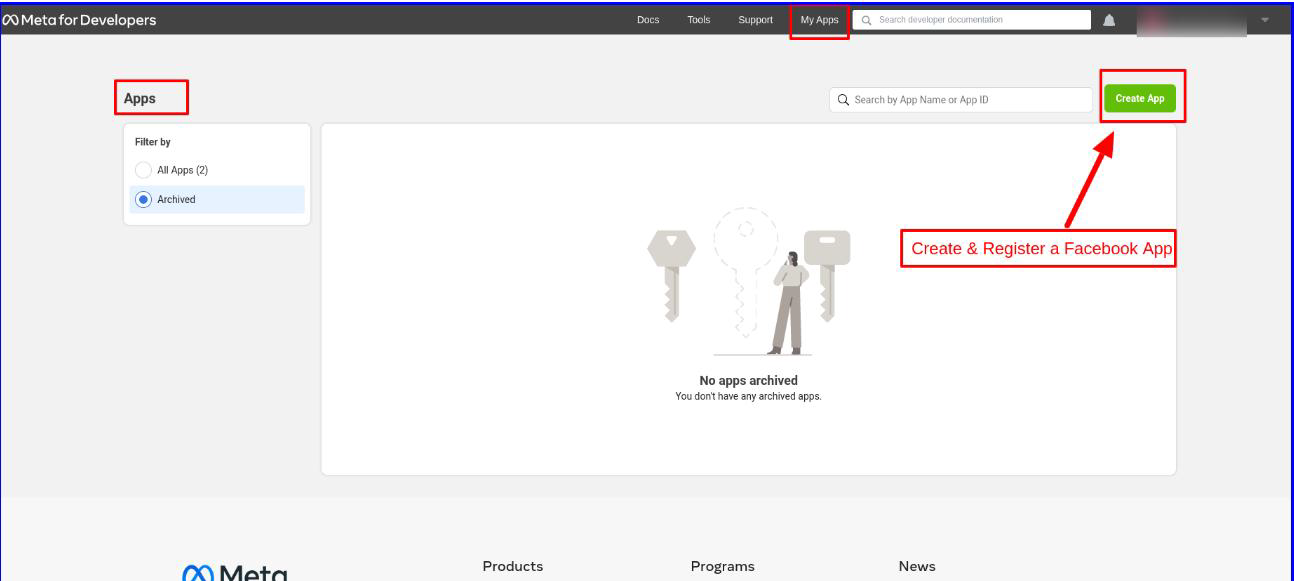
3. Create App
This is for creating app. First select app type, you will find multiple option as mentioned below,choose one type according to your need and click on next.
Select Other option
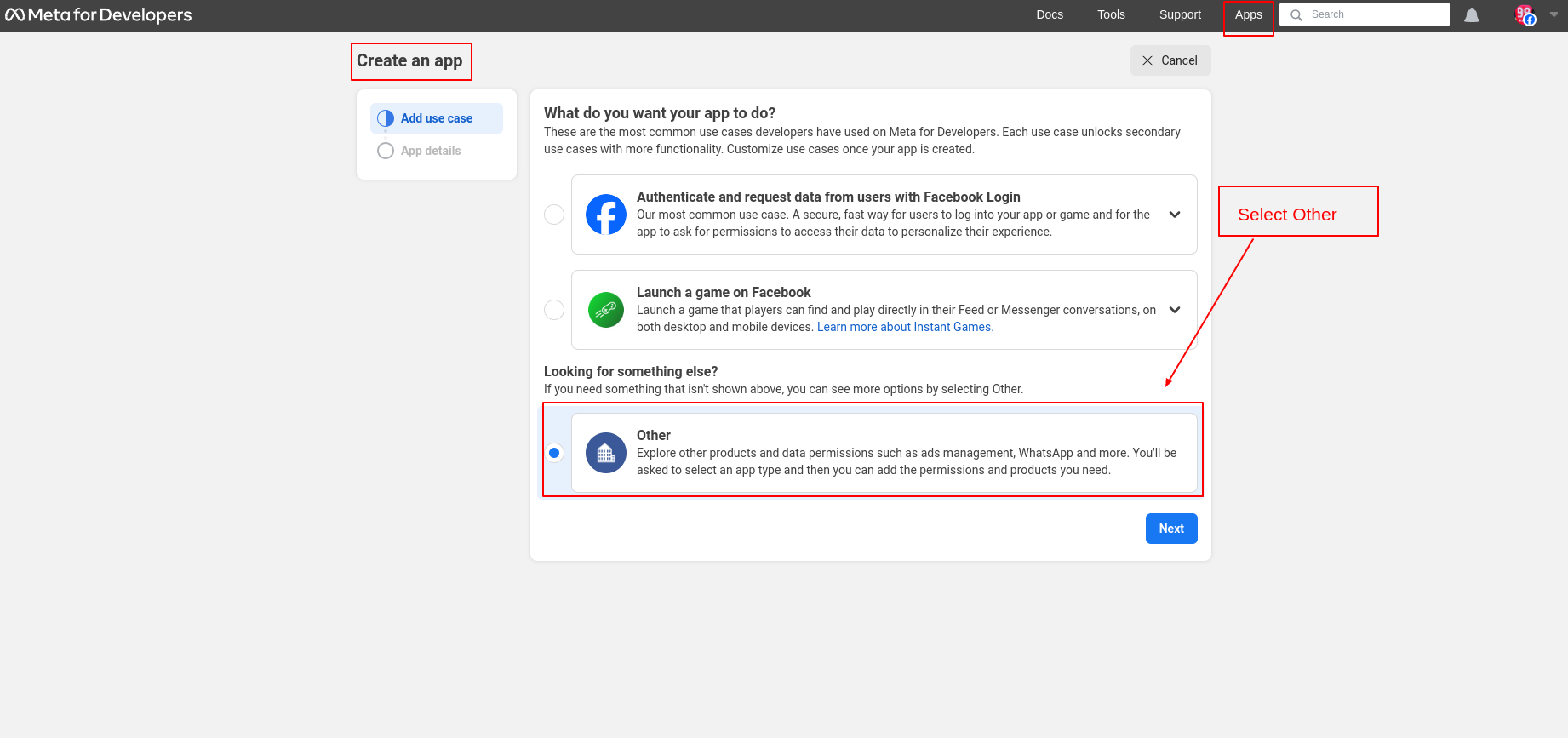
Select Business option for creating Instagram/Messenger app
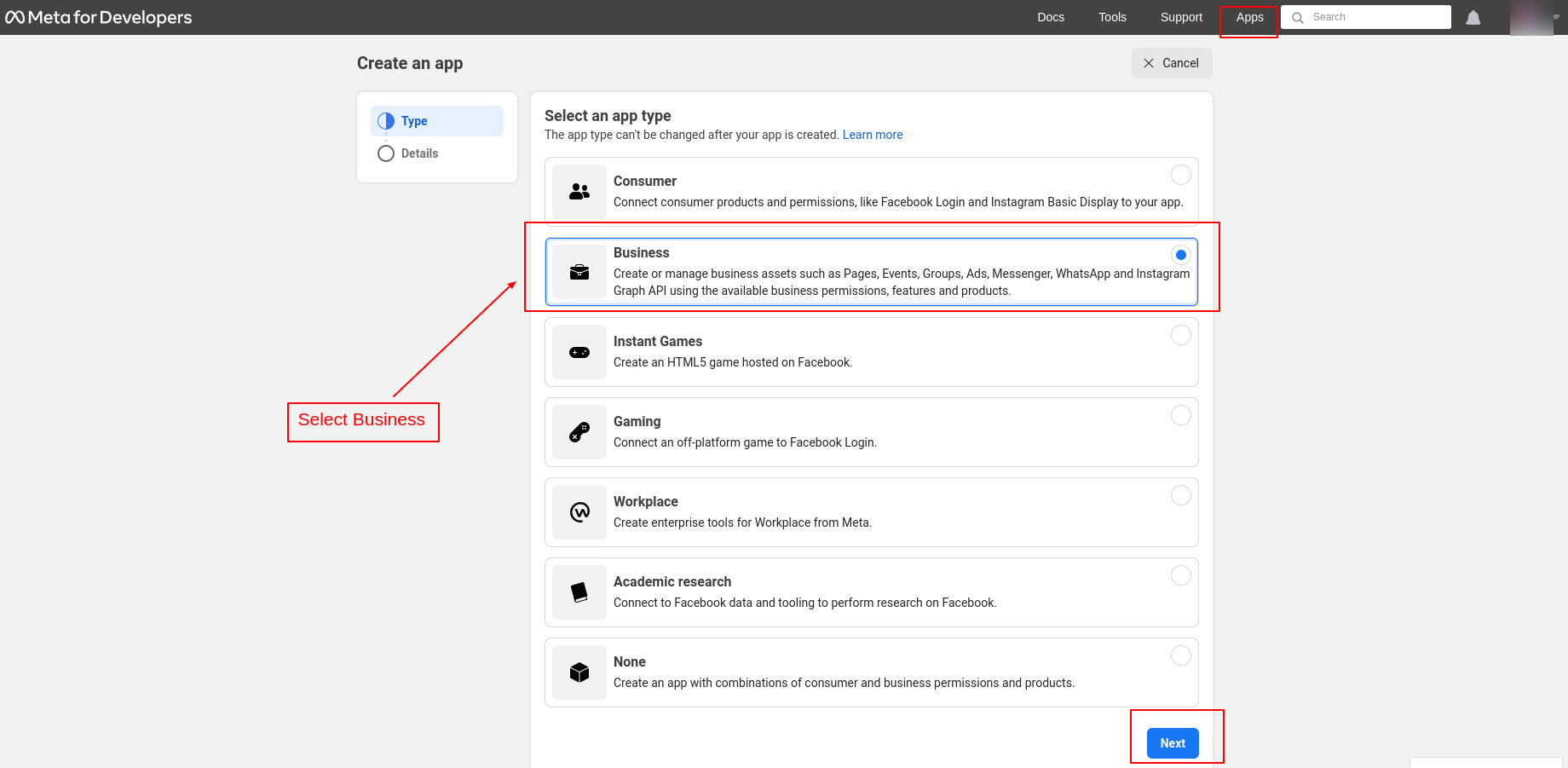
Click on Create App

4. Facebook credentials
The next and most important step is Facebook credential. After creating app, open that apps to see credential.

5. Dashboard
In this step you need to add a product(WhatsApp). to do this follow below steps:
1. First select your app
2. Go to product--> add a product
3. Now find Instagram and Messenger and click on setup

6. App Permission Screen
Go to App Review--> Permission & Features Give required permission to complete the setup.

7. Add Instagram/Messenger Pages and Facebook Credential Screen
Add required Pages for Instagram/Messenger.
The credentials for connecting Odoo to Facebook are shown below. We will use these credential during creating provider. To see credentials, follow these steps:
In the video below, we have a Access token, that you must fill out when creating a provide after installing GraphAPI.
You can also refer below video
8. Graph API Explorer
You can execute request and response for Instagram/Messenger in Graph API Explorer
You can also refer below video
9. Instagram/ Messenger App

10. Add New Provider
After installing the module, Go to Instagram/Messenger app Menu > Configuration > Provider Under Provider Menu
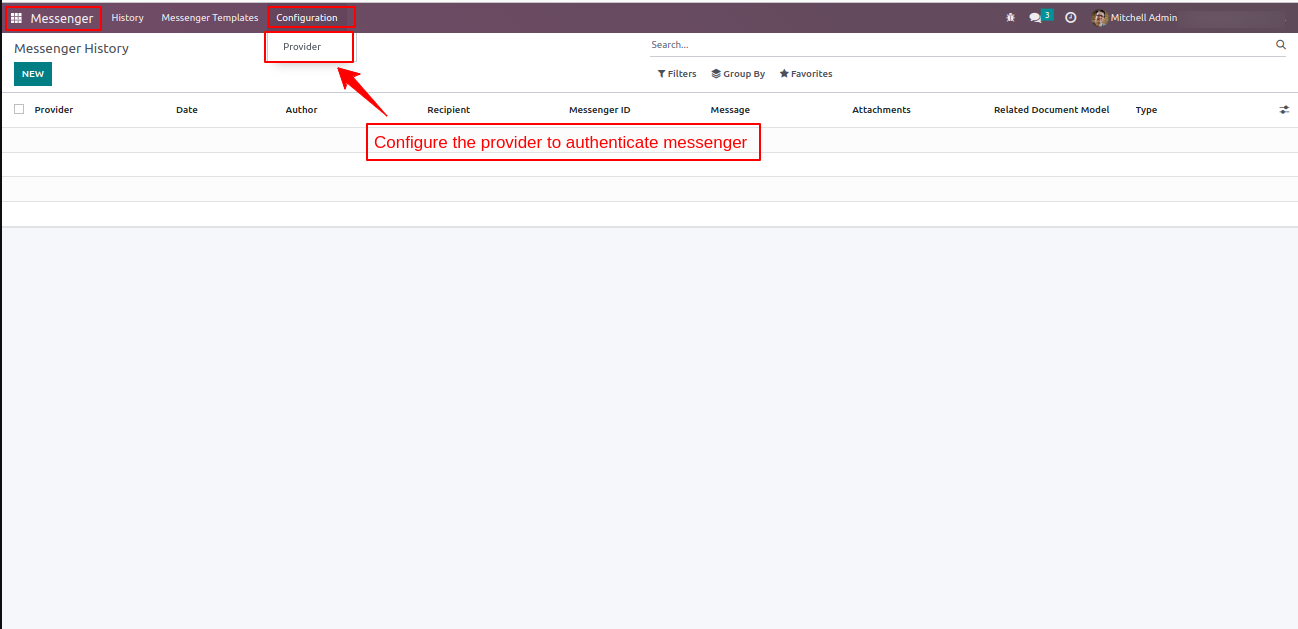
Click on Create Button
Add WhatsApp Graph API Credentials like Graph API, URL, Access Token, etc. as mentioned above you can also refer below image.
See below image to understand from where we have to fill these credential. This is the same image which we have shown during creating Facebook credentials(Access tokens).
After Setup, Click on Reload / Get Status where you will get Facebook Configurations like Call Back URL & Verify Token.
You need to set these configurations to Facebook Webhook Configuration. Below(point 10)we have explain about webhook configuration, you can refer that image.

Note: If you want to create new provider then you need to create new app in Facebook and repeat all step.
11. Setup webhook configuration
Under Instagram/Messenger Menu on Sidebar > Click on Configuration Here you need to set Odoo Provider's Configuration like Callback URL & Verify Token and Click on Verify & Save Button.
12. Click on Create To Configure Template For Instagram & Messenger

13. Instagram/Messenger templates
To save time during the chat you can create templates for Instagram and Messenger

14. Instagram/Messenger History
From here you see the complete history of chats by different providers, you can also filter and group by various parameters.

15. Configure Multi-Companies & Multi Providers
Here you can do configuration of Multi companies and Multi providers, Configure Instagram/Messenger Templates & Manage User rights Particularly contacts

16. Configure Account Page ID for Instagram & Messenger
Here you can configure Instagram/Messenger Account Page ID of Particular contacts. To configure Account Page ID go to.
Contact Create Instagram ID/ Messenger ID Add ID
If there is Account ID then the Instagram and Messenger icon will show automatically

17. Instagram/Messenger Composer for Send Dynamic Instagram/Messenger Messages
When ever you want to send dynamic message you can use Instagram/Messenger composer. In the Instagram/Messenger composer you can add partner, Template, any attachment (pdf/image/etc.).
Click on Instagram/Messenger Icon > Instagram/Messenger Composer to Send Dynamic Instagram/Messenger Message-->Choose partner/templates/attachment
After choosing all simply click on SEND MESSAGE.

18. Send & Receive Messenger Messages
Send & Receive Bidirectional Message From Messenger to Odoo
19. Send & Receive Instagram Messages
Send & Receive Bidirectional Message From Instagram to Odoo
20. How to Configure Instagram/Messenger Templates
How to Configure and Send templates on Instagram & Messenger
Conclusion:
To conclude, this blog on Odoo Instagram (messenger) Facebook (messenger) has made it clear that there are many benefits of using this integration/ connector along with this the whole integration process is also shown with Screenshots and videos to make sure that there are no issues which may arise during the integration process. We have made use of the official Meta Graph API for integrating Odoo with Instagram and Facebook which makes us a secure and leading provider of this integration solution.